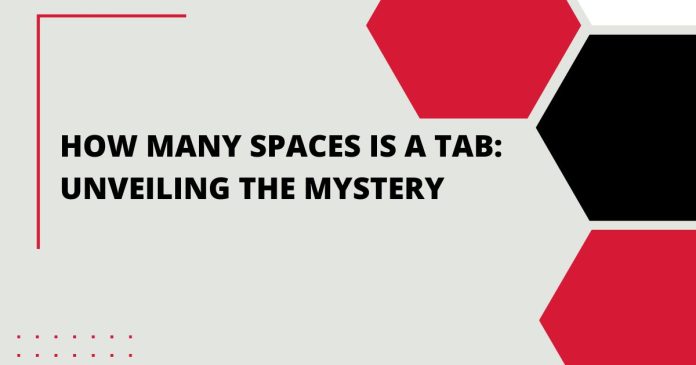Have you ever found yourself in a perplexing situation while formatting text documents or coding, wondering how many spaces is a tab actually represents? In this article, we’re going to dive deep into the world of tabs and spaces, unraveling the mystery behind their relationship and shedding light on their significance in various contexts.
Table of Contents
- Introduction
- Understanding Tabs and Spaces
- What is a Tab?
- What is a Space?
- Tab vs. Space: The Differences
- Formatting and Visual Representation
- Tabulation in Coding
- The Magic Number: Counting Spaces in a Tab
- Historical Perspective
- Modern Tab Width Standards
- Tabs and Spaces in Programming
- Tab-Indents in Different Languages
- Conventions and Best Practices
- Tabs and Spaces in Document Formatting
- Word Processing Software
- Text Editors and IDEs
- Bursting the Myths
- Tabs for Efficiency
- Universal Acceptance
- Perplexing Situations and How to Handle Them
- Tab-Related Inconsistencies
- Conversion between Tabs and Spaces
- Striking the Right Balance
- Tailoring Your Approach
- Collaboration and Compatibility
- Conclusion
Introduction
Tabs and spaces are fundamental elements in digital content creation, used extensively in both coding and document formatting. Despite their ubiquity, the question of how many spaces a tab occupies remains a topic of debate and curiosity. Let’s embark on a journey to demystify this aspect and gain a comprehensive understanding of tabs, spaces, and their applications.
Understanding Tabs and Spaces
What is a Tab?
In computing, a tab is a control character used for various purposes such as indentation, navigation, and organization. It’s represented by the “\t” symbol and is intended to create consistent spacing within text. However, the actual number of spaces represented by a tab can vary depending on the context.
What is a Space?
A space is a fundamental typographic unit that separates characters, words, and lines. It’s commonly used for indentation and alignment within text documents. Unlike a tab, a space represents a fixed amount of empty space, typically equivalent to the width of a single character.
Tab vs. Space: The Differences
Formatting and Visual Representation
Tabs and spaces serve different purposes in terms of formatting and visual representation. Tabs are more flexible and adjust to the width settings, while spaces provide precise control over alignment but might result in inconsistencies across various displays.
Tabulation in Coding
In coding, tabs and spaces play a crucial role in maintaining clean and organized code. Tabs are often used to indent blocks of code, enhancing readability. Some programmers prefer tabs for their adaptability, while others opt for spaces to ensure uniform rendering across different environments.
The Magic Number: Counting Spaces in a Tab
Historical Perspective
The concept of tab width has evolved over time. Early typewriters had fixed tab stops, which led to the adoption of 8-character-wide tabs in digital systems. However, this convention has been challenged by modern practices and varying preferences.
Modern Tab Width Standards
Modern text editors and programming environments often allow users to customize tab width. Common standards include 2, 4, and 8 spaces per tab, catering to different coding styles and readability needs.
Tabs and Spaces in Programming
Tab-Indents in Different Languages
Different programming languages have diverse conventions regarding indentation and tab usage. Python, for instance, enforces consistent indentation for code blocks using spaces, while languages like C and C++ offer more flexibility in this aspect.
Conventions and Best Practices
Following consistent tabulation practices is essential in collaborative coding projects. Adhering to language-specific guidelines ensures that code remains readable and maintainable by multiple developers.
Tabs and Spaces in Document Formatting
Word Processing Software
In word processing software like Microsoft Word, tabs are used for alignment purposes, allowing users to create tables and arrange content with precision. Spaces, on the other hand, maintain the spacing within paragraphs and sentences.
Text Editors and IDEs
Text editors and integrated development environments (IDEs) offer customizable tab and space preferences. Developers can choose the most suitable option based on the project’s requirements and coding standards.
Bursting the Myths
Tabs for Efficiency
It’s a common misconception that using tabs consumes less memory or file size compared to spaces. In reality, modern systems handle both with negligible differences in resource consumption.
Universal Acceptance
The debate between tabs and spaces extends to various programming communities and industries. While some prefer tabs for their flexibility, others advocate for spaces due to consistent rendering on different devices.
Perplexing Situations and How to Handle Them
Tab-Related Inconsistencies
Collaboration between individuals using different tab width settings can lead to misaligned code or documents. Awareness and communication are crucial to avoid confusion in such scenarios.
Conversion between Tabs and Spaces
Text editors often provide functionalities to convert tabs to spaces and vice versa. These tools are invaluable when working with codebases or documents that require alignment adjustments.
Striking the Right Balance
Tailoring Your Approach
Whether you choose tabs or spaces, it’s essential to adapt your approach based on the context. Understanding the needs of your project, team, and industry can guide your decision.
Collaboration and Compatibility
In collaborative environments, discussing and agreeing upon tabulation practices ensures consistent and harmonious code. Compatibility with different tools and systems is equally important.
Conclusion
In the intricate world of digital content creation, the question of how many spaces a tab occupies might not have a definitive answer. However, understanding the roles of tabs and spaces, along with their application in coding and document formatting, empowers you to make informed decisions that enhance readability, collaboration, and visual consistency.
FAQs
1. Is there a universal standard for tab width?
There is no one-size-fits-all standard for tab width. Different programming languages and industries have varying conventions and preferences.
2. Can I mix tabs and spaces in my code?
While it’s possible, it’s generally recommended to maintain consistency within a codebase. Mixing tabs and spaces can lead to alignment issues and hinder collaboration.
3. How do text editors handle tab and space conversion?
Text editors often provide options to convert tabs to spaces and vice versa. These features assist in adapting code or documents to different formatting requirements.
4. Which is better for coding: tabs or spaces?
The choice between tabs and spaces depends on your coding style, project requirements, and team preferences. Both have their advantages, so it’s important to find a balance that works for your context.
5. Where can I learn more about coding best practices?
You can find coding best practices in language-specific documentation, coding community forums, and online tutorials tailored to different programming languages and paradigms.